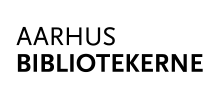Print, copy and scan
At the library you can print, copy and scan - find out how here.
The Princh printing system enables printing from mobile phones, tablets, laptops and library PCs.
Print from mobile phone or tablet

- Install the Princh app for iOS or Android
- Open document and share with the Princh app
- Select printer-ID and your desired print settings
- Pay with one of the payment options
- Note down the 4-digit PIN code that appears on the screen. It is important that you remember your code as it cannot be retrieved later.
- Select 'Frigiv udskrift' (Release print) on the printer's display and enter the PIN code.
Print from laptop

- Open a browser and go to print.princh.com
- Select document and printer-ID
- Select your desired print settings
- Pay with one of the payment options
- Note down the 4-digit PIN code that appears on the screen. It is important that you remember your code as it cannot be retrieved later.
- Select 'Frigiv udskrift' (Release print) on the printer's display and enter the PIN code.
Print from a public PC

- Open the document you want to print on the PC
- Select ‘udskriv’ (print) and confirm
- Select your desired print settings
- Pay with one of the payment options
- Note down the 4-digit PIN code that appears on the screen. It is important that you remember your code as it cannot be retrieved later.
- Select 'Frigiv udskrift' (Release print) on the printer's display and enter the PIN code.
It is not possible to print from USB sticks, neither from the library's public computers nor directly on the printers.
Get your print ready from home

You can prepare your printout from home and retrieve it from the library. Remember to check your library's opening hours before sending your documents to print.
- Follow steps 1-5 in the guide ‘Print from mobile or tablet’ or ‘Print from laptop’
- It is important that you remember the 4-digit PIN code as this must be entered on the printer in order to release your print job. The code cannot be retrieved by library staff afterwards.
- Perform step 6 when you are at the printer in the library.
You must release your print job within 24 hours or it will be deleted. If you have not released the print job, the payment will be returned to your bank account after 3 days.
Printer-ID
Printer ID for all library printers

- Bavnehøj: 104508
- Beder-Malling: 104509
- Gellerup: 104511
- Harlev: 104512
- Hasle: 104513
- Dokk1 – Torvet 1: 104576
- Dokk1 – Torvet 2: 104577
- Dokk1 – Musikafdeling 1: 104507
- Dokk1 – Musikafdeling 2: 104510
- Højbjerg: 104515
- Lystrup: 104516
- Risskov: 104517
- Skødstrup: 104519
- Solbjerg: 104520
- Tilst: 104521
- Tranbjerg: 104522
- Trige: 104523
- Viby: 104524
- Åby: 104525
Prices and payment
Here you can see the prices for printing and copying A4 and A3:
- Black/white: 2 kr.
- Colour: 2 kr.
Please note that for double-sided printing, you pay for two pages.
You are not allowed to use your own paper in the library's printers. Printing can only be done on the library's paper type.
Payment

You can pay by credit card, MobilePay or cash (only at Dokk1).
NB: When paying with MobilePay, an extra fee of 1 kr. will be added.
If you want to print several different documents, you must minimise the Princh window each time you have set a document for printing and only pay at the very end.
The payment acts as an approval of the print - the money is only deducted when the print job is complete. Print jobs that are not printed will be deleted after 24 hours and the payment will be returned to your bank account after 3 days.
Cash payment
At Dokk1 it is possible to pay with cash while staff are present.
For cash payment, select ‘bestil print’ (order print) under payment options. Then contact the staff at the Information desk.