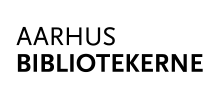WiFi - SmartAarhus
You have free access to the wireless network, SmartAarhus, at all libraries in Aarhus.
All libraries and other municipal buildings in Aarhus offer free wireless internet access via the city's WiFi, SmartAarhus.
How to get on SmartAarhus
- Switch on WiFi on your device and select SmartAarhus.
- You can choose to log in with library login, MitID, SMS login or guest login.
Library login

If you are a registered user of Aarhus Libraries, you can log in with your library card number or social security number and your PIN.
MitID

Use your MitID to log in - it works like anywhere else you use your MitID for login.
SMS login

If you are a visitor to the municipality, you can log in via SMS. Enter your phone number and you will then receive an SMS with a code to enter.
Guest login

You can get a guest login by contacting the staff. Remember to bring valid identification.
NOTE: If the login options do not appear automatically, you can enter a random website address (e.g. www.dokk1.dk) and the login options will appear.
Recording and storing data
Internet usage through the libraries' PCs and wireless network is recorded and stored for 30 days. Only with a court order in connection with the investigation of a serious criminal case can the recorded data be disclosed to the authorities.